Photo & Video Editing
Me

Before you even read this blog, you absolutely imperatively have to go watch this 21-minute video I made otherwise nothing will make sense. No jokes, dead serious... Okay you don’t have to, but it would be great if you did, cause I’ll be making quite a few references to it.
So I’m gonna be running you through some of the tools I use to edit photos and videos both on my laptop as well as my phone. I’ve used these apps for my (very few) YouTube videos, birthday videos, logos and lots of other random things. Without further ado, let’s get into it.
Hitfilm Express

Hitfilm Express is a free video editor for Windows and MacOS and I’m in love with it. It’s a very capable and powerful tool. I used it to edit the Cycling Sites video I forced you to watch and you can see how well that turned out (humble brag). It has plenty of great features, from a fully-fledged timeline, to motion tracking, key-framing and compositing. This might sound Greek to you, and you might think the learning curve is steep and you’d be right. But once you spend a few hours getting to grips with how it works, you can produce some truly beautiful videos.
Windows Video Editor
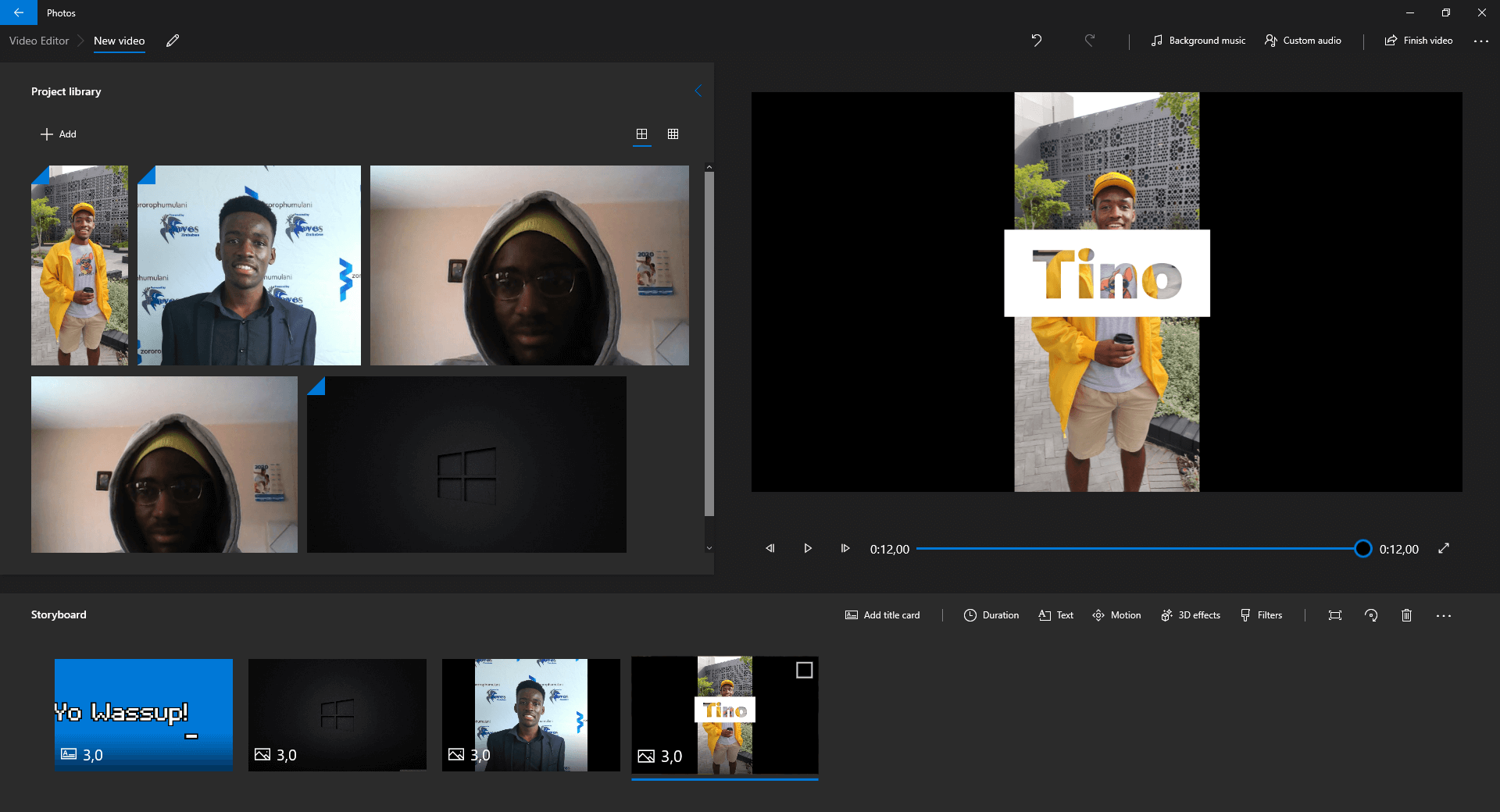
One caveat of Hitfilm Express is that it’s pretty intense to run. For reference, I have a modest laptop setup (i5 6200U, 8GB RAM and an SSD for the techies) and I manage just about fine so if you have anything less than that, it might be slow and laggy. Enter Windows Video Editor. Windows has a built-in video editor that’s actually quite feature packed. It has a traditional timeline, tons of templates for text, and some cool effects. Of course it won’t be a match for Hitfilm but if you just want a quick, easy-to-use video editor for PC, this one is worth looking into.
InShot

Now on the mobile side of video editing. There are thousands of Android apps and I mean thousands but a good one that I’ve been using for ages is InShot. This is a simple, nifty app for doing quick edits. Adding text to the video, slowing a video down, adding music to a video. InShot is very versatile and best of all, it’s free!
GIMP

GIMP is popularly known as “the free Photoshop” and that’s actually an accurate description. GIMP is a very powerful open-source photo editor for Windows, Linux and MacOS. I use it for creating logos, posters, thumbnails (like the one for Cycling Sites) and anything that needs a bit more finesse than usual. It has lots of great features if you’re willing to sit down and learn about them. The learning curve is very steep, I don’t fully understand it myself, but the good thing is that there’s lots of support and plenty of great YouTube tutorials out there. So you’re sure to find someone who knows how to do what you want to do. (I also used it to remove the ads in the InShot and PicsArt screenshots.)
PicsArt

PicsArt is one of the best photo editors for mobile there is out there. It does a lot, here are a few:
- Cropping
- Filters
- Drawing on top of other pictures
- Collages
- Borders and frames
- Square fitting
- Shape masks
- Text on pictures
The point is, PicsArt can probably do ninety percent of the things you’d wanna do so it gets my vote.
Canva
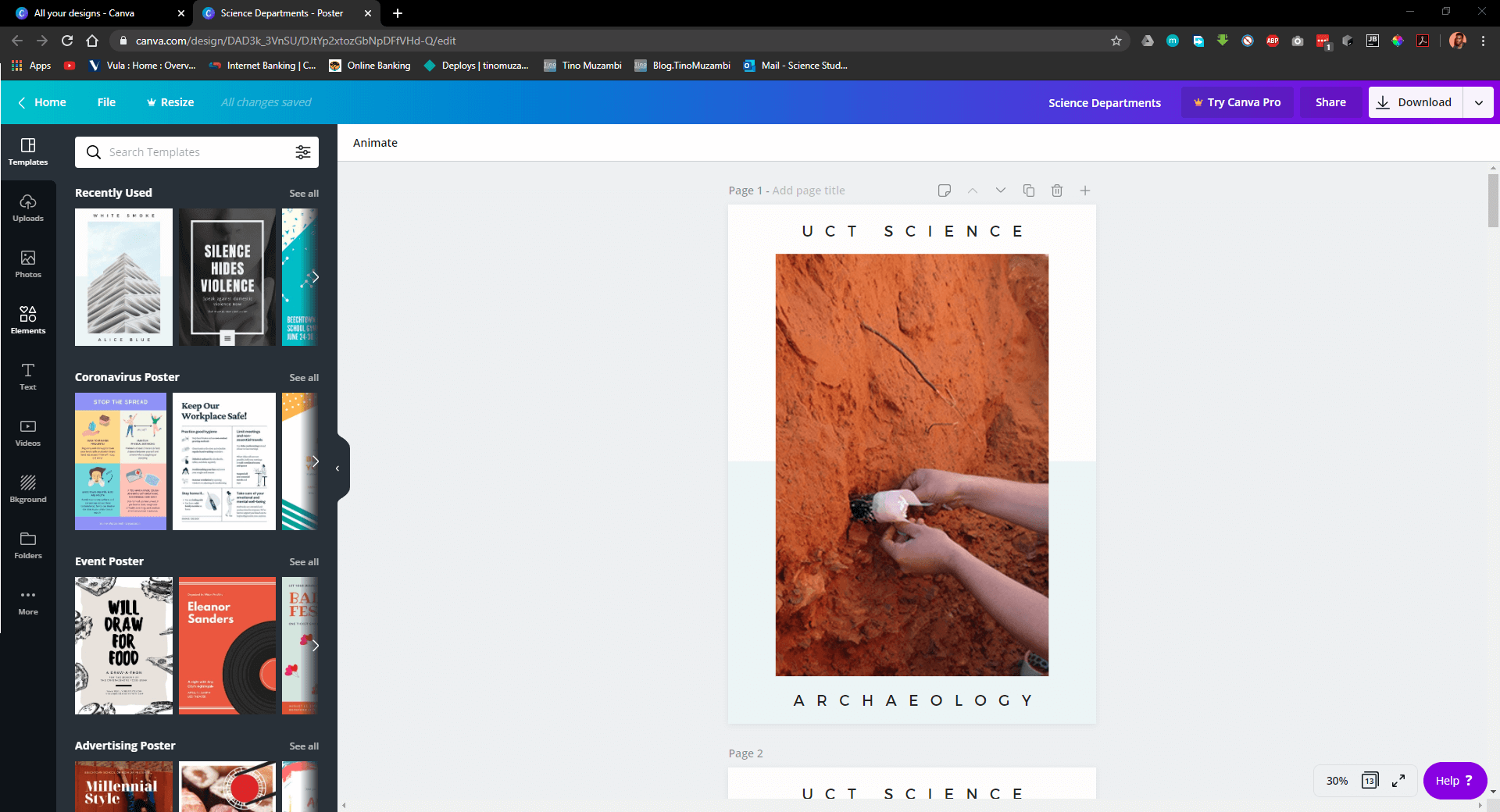
I’ll end it off with a website/app I talked about in Cycling Sites. Canva. This is a tool that’s great for making posters, flyers, adverts, presentations and even CVs. It’s very versatile and with thousands of templates to edit from, it’s very get up and running. You can even ditch the templates and create something beautiful from a blank slate. There’s even a mobile app for creating things on the go, definitely go check it out.
Honourable Mentions
For full on photo and video productions, there’s the Adobe Suite – Photoshop, Premiere Pro, Lightroom, After Effects - which is like Hitfilm Express and GIMP on steroids but you’ll have to pay a pretty penny for those. For MacOS users, iMovie is great for chopping together short quick videos without much effort and it’s free. Then for proper video production on MacOS there’s the popular Final Cut Pro but that’s also a paid app.
There’s a lot of great stuff out there that you can use to make beautiful things. Post your favourite tools in the comments and let’s share and discover new things. Catch you in the next blog.